Applying them to Rich Text Elements and/or to Inline Text
Understanding the difference between applying formats/styles to Inline Text or Rich Text Elements is important to bring your design concepts to life.
Knowing what you've selected is the first step.
- If there is a purple rectangle around your text then you've selected the ELEMENT.
- If the rectangle is orange then you're in EDIT MODE and can select all of the text or some of the text.
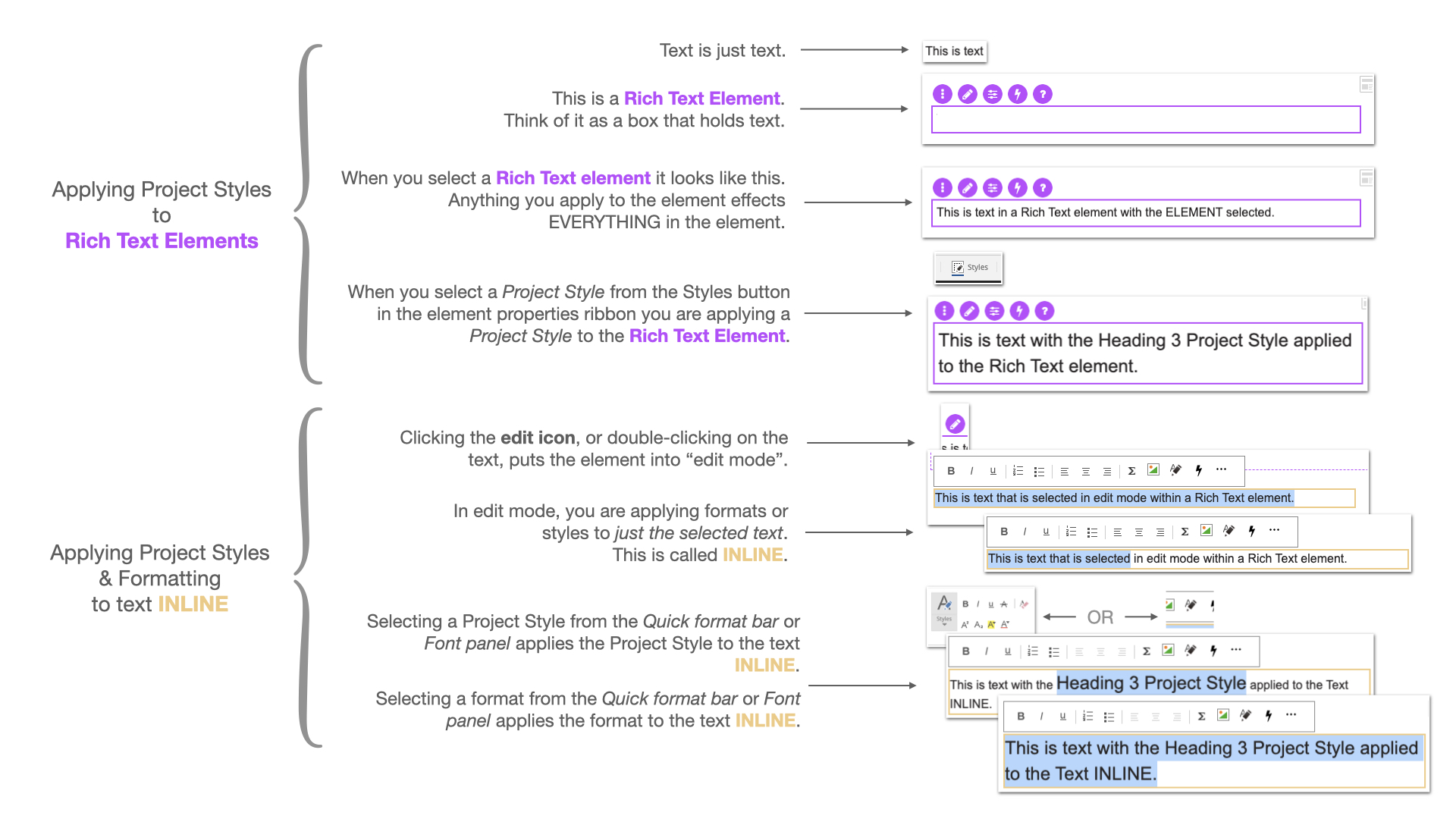
Project Styles can be applied to text Inline and/or applied to the Rich Text Element.
- If you only need the Project Style added to a portion of the text within the Rich Text Element then you will select that portion of the text and then select the Project Style as seen at the bottom of the image above.
- If you are applying the Project Style to all of the text within the Rich Text Element, then it is best to apply it directly to the Rich Text Element as seen in the top half of the image above.
Applying a single format or multiple formats to a portion of the text

When the Rich Text Element is selected the Format options are greyed out and unaccessible. (above)
By putting the Rich Text Element into Edit mode you "unlock" these individual formatting options and can apply them to the text inline. (below)

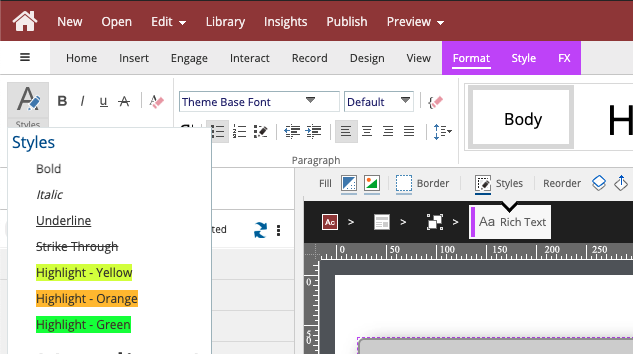
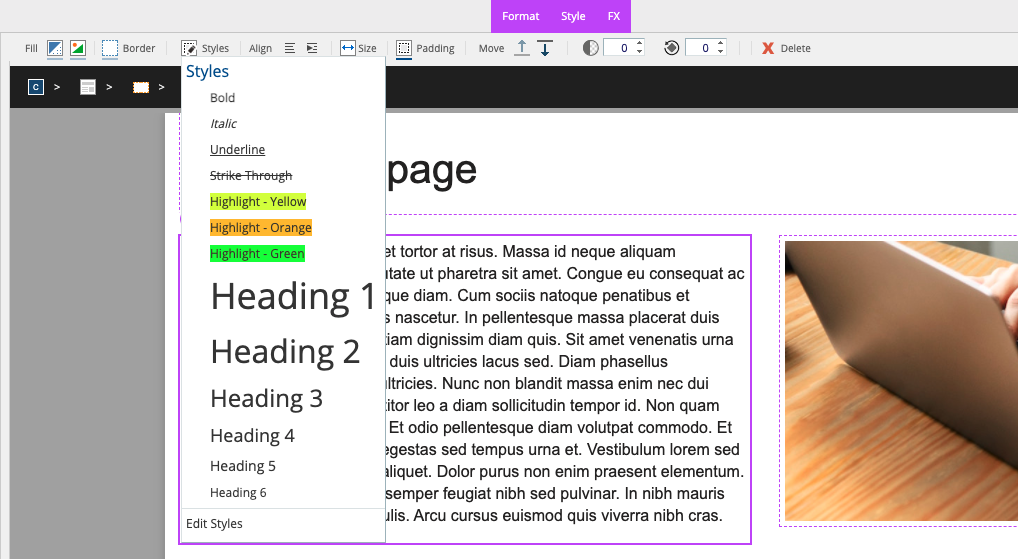






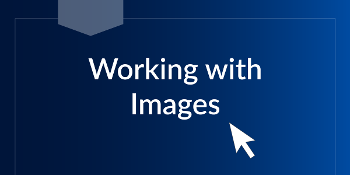
Comments ( 0 )
Sign in to join the discussion.